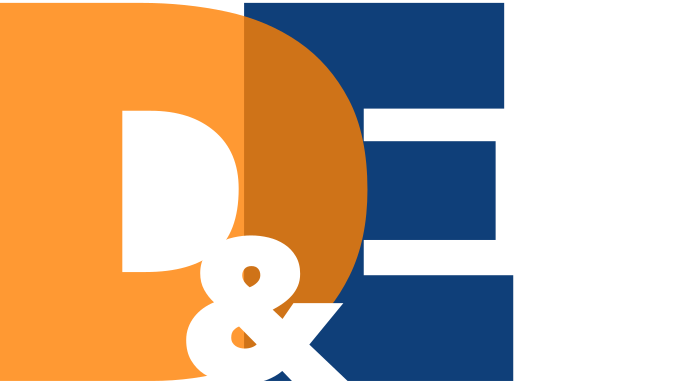Oral presentations
Each speaker will have 20 minutes for their presentation. Please try to allow about 5 minutes for a question period. Session chairs will be instructed to interrupt presentations that are over time. Please meet with the A/V technician during the break prior to your session to transfer your slides file (PPT, PDF, etc.) to the presentation computer, or to check the connectivity of your own computer.
Live posters
There will be two in-person poster sessions on Thursday (3pm to 5pm PST) and Friday (4:30pm to 6:30pm). Authors are requested to be present for at least one of these sessions. Your poster must fit within a 1.2 by 1.2 meter (4'x4') square area. You may put your poster up anytime prior to the first poster session. Please remove your posters after the end of the second session, prior to the close of the conference at 12:20pm Saturday. Any posters remaining after the close of the conference will be disposed of.
Virtual poster presentations
All registered virtual attendees with poster presentations are invited to upload a PDF of their poster to the Contributions List page of this meeting website, using the following steps:
- Log into this website with your Indico user account (otherwise you will not have permission to upload attachments to your abstract).
- Select the Contributions List link from the navigation menu.
- Click on the Funnel icon to open a modal window with filtering options.
- Select "Virtual posters" from the Session filtering drop-down.
- Click the Apply button to return to the list of Contributions.
- Locate the Contribution associated with your Poster abstract and click on the title to open the detail page for this item.
- Select the Pen icon in the Presentation materials section to open a modal window to upload materials.
- Click on the "Upload files" button to open a second modal window.
- Click "Choose from your computer" to select your poster PDF from your local filesystem, or drag the file from your desktop window manager to the upload field.
- Important: Activate the "Protected" toggle and click on the "Group" button. Enter "Registered2024" in the Group name field and click the plus sign to add this group. Click Confirm to dismiss this modal window. If you do not follow this step, then any materials you upload to this site will be publicly accessible.
- Click the Upload button to attach your file to the Contribution.
In addition, you may be invited to contribute a flash talk during the virtual poster session on Thursday, June 20 beginning at 11:30 am (PST). Each presenter will have two minutes for their presentation and two minutes for questions. Please upload a two minute pre-recorded MP4 video file (using Zoom) with no more than three slides. Follow the above instructions to attach this file to your Contribution.
Please upload your materials by June 12, 2024. Contact Art by e-mail at apoon42@uwo.ca if you encounter any issues uploading your files.